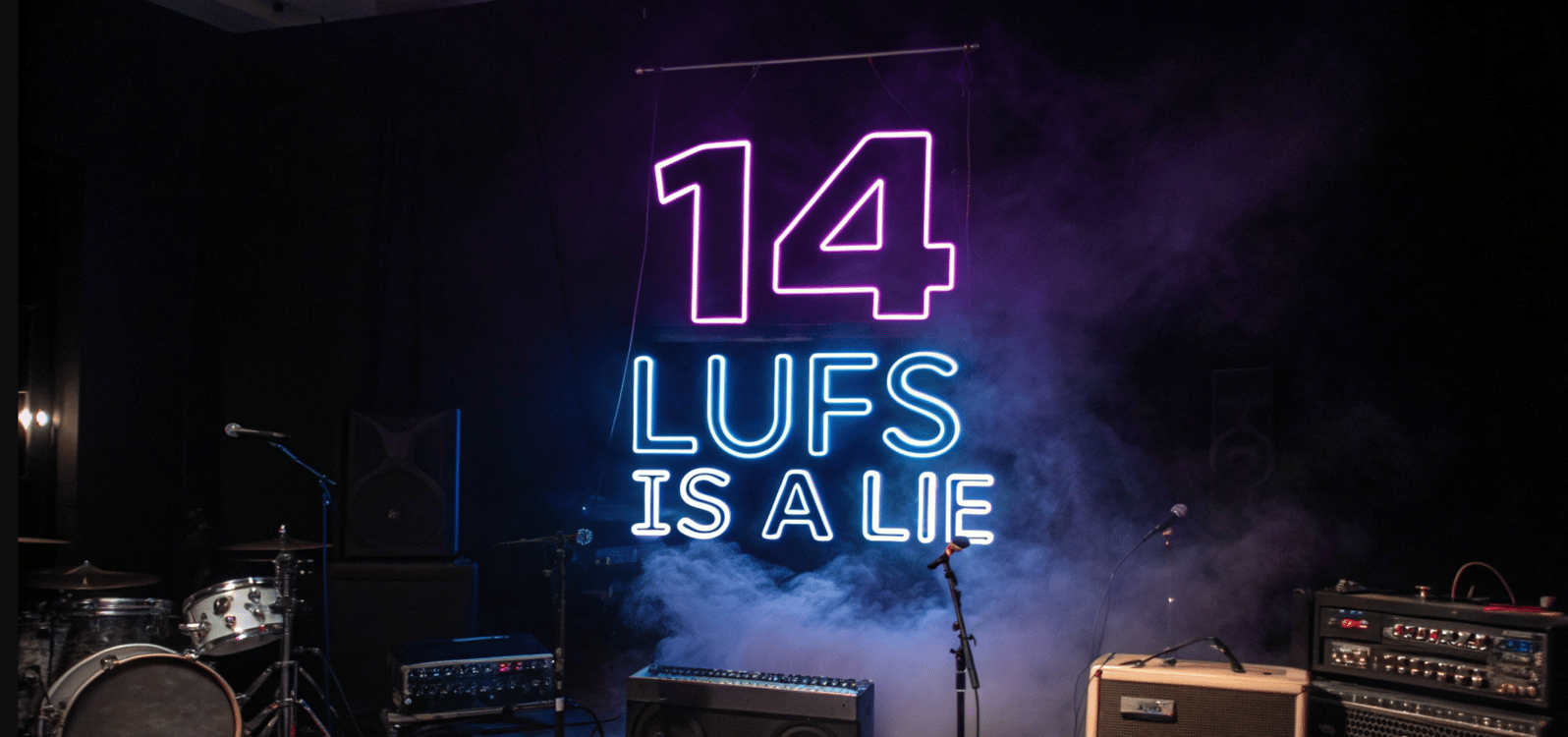Ever uploaded your carefully crafted track to Spotify only to find it sounds quieter than a whisper at a rock concert? You’re not alone. The SoundBoost Loudness Penalty tool is here to save your mixes from the dreaded volume squash—and it does it all right in your browser, no strings (or servers) attached.
What’s This Loudness Penalty Thing Anyway?
Here’s the deal: streaming platforms are control freaks about volume. Each service—Spotify, Apple Music, YouTube, you name it—has its own “perfect” loudness level. When your banger of a track exceeds their limits, they turn it down. Sometimes way down.
This isn’t just about volume knobs. These adjustments can mess with your carefully crafted dynamics and even tweak your EQ balance. That punchy kick drum? Could end up sounding like someone tapping on cardboard. Your crystalline highs? Might get dulled faster than a butter knife at a steakhouse.
Understanding loudness penalty means you can mix and master your tracks to sound killer everywhere, not just in your studio.
How SoundBoost Works Its Magic
Here’s the cool part: our loudness penalty tool runs entirely in your browser. Your tracks never leave your computer, which means your unreleased masterpiece stays yours.
Just drag, drop, and boom—instant analysis showing you exactly how Spotify, Apple Music, YouTube, and others will mess with your levels. Plus, you can test how different speakers will sound, while playing your track.
The standout feature? Car Check. This bad boy simulates how your track sounds on real-world devices—car speakers, phone speakers. Because let’s face it, not everyone’s listening on $5,000 monitors.
Upload and Analyze in Seconds
Getting started is stupid simple:
- Hit up the Loudness Penalty
- Click “Select Audio File”
- Choose your WAV, MP3, or AAC file
- Watch the magic happen
Results pop up faster than you can say “loudness normalization.” You’ll see penalty values in decibels for each platform, instantly spotting where your track might get squashed. The tool shows exactly how many dB each platform will add or subtract, plus any EQ tweaks they might sneak in. Knowledge is power, friends.
Pro tip: Upload different versions of your track to A/B test which approach works best. Science!
The Car Check Feature (Your New Best Friend)
Studio monitors lie. There, I said it. Your mix might sound godlike in your treated room but turn to mush in a Honda Civic.
Car Check lets you preview your track through:
- Car speakers (where 90% of music gets played)
- iPhone speakers (for those TikTok uploads)
- TV speakers (Netflix sync dreams)
- Laptop speakers (coffee shop vibes)
Making Smart Adjustments
Got a penalty? Don’t panic. Here’s your game plan:
Lower the heat gradually: Use your limiter’s input gain to bring levels down without crushing dynamics. Think surgeon, not sledgehammer.
Check your compression: Over-squashing = bigger penalties. Try backing off the ratio or using parallel compression to keep some life in your track.
Even -5 LUFS is OK sometimes: Your final judgement should come from your ears, not the numbers.
Balance that EQ: Extreme boosts or cuts trigger platform EQ adjustments. Smooth out those peaks for a more penalty-proof mix.
-14 LUFS is a lie: It’s the sweet spot for most platforms. But not for every track. Check some famous bangers’ LUFS values:
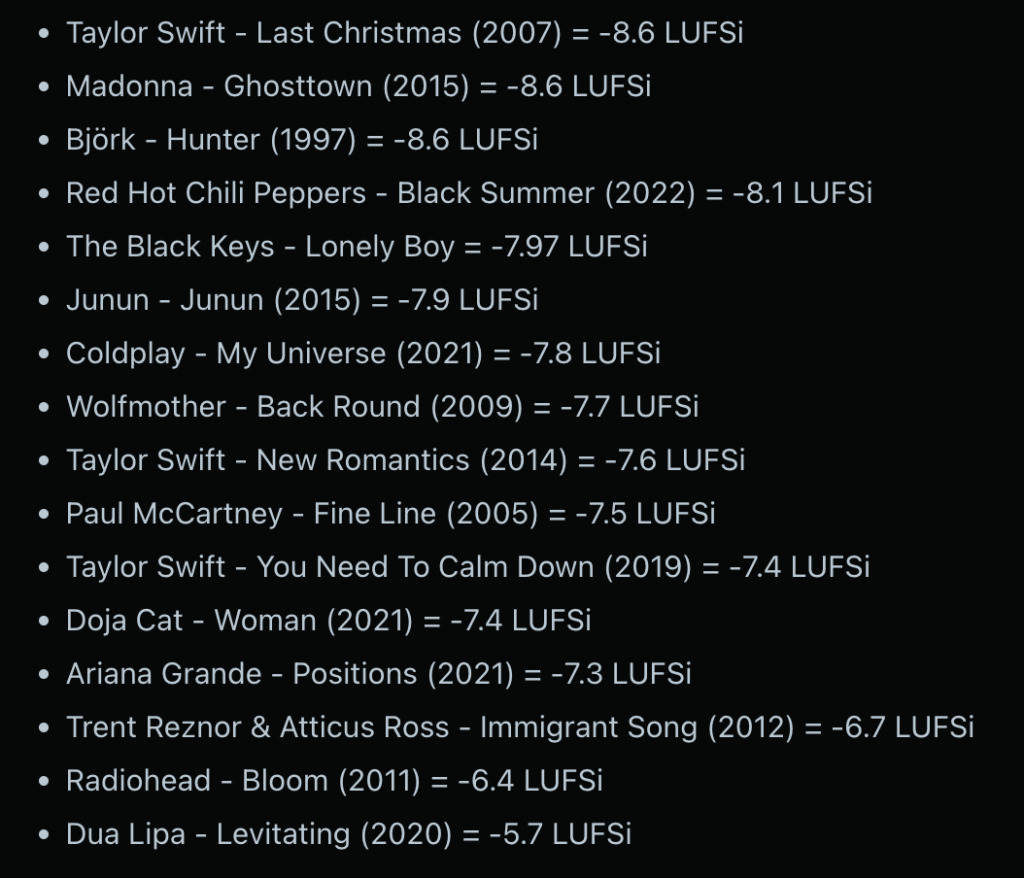
Pro Tips for Loudness Without the Madness
Want to sound loud without getting penalized? Here’s the secret sauce:
- Preserve transients: They create perceived loudness without triggering penalties
- Use reference tracks: Compare your levels to commercial releases in your genre
- Saturation is your friend:
- Test everything: Different devices reveal different problems
- Make small moves: Incremental adjustments beat dramatic changes, you can do this via text prompting in SoundBoost AI Mastering.
- Trust your ears: Yep.
Remember: Consistency across platforms beats raw loudness every time. Your fans want to hear your music, not a squashed version of it.
Get Started Free
Ready to tame your loudness? Head to https://soundboost.ai/loudness-penalty and give it a spin. No sign-ups, no credit cards, no catch. Just pure, unadulterated loudness analysis.
Upload your track, check the penalties, make adjustments, and repeat until your music sounds amazing everywhere. Your future fans (and their car speakers) will thank you.
The Bottom Line: Stop guessing how streaming platforms will mangle your mixes. Use SoundBoost Mastering to set exactly what’s coming and fix it before it’s too late. Your music deserves to be heard the way you intended—punchy, clear, and penalty-free.
Rock on.