MP3 Tag Editor Online, Edit ID3 Tags
Edit metadata
— title, artist, album art, genre & more —
directly embedded in your MP3's ID3 tag fields.
SoundBoost FAQ
ID3 tags are metadata containers embedded in your MP3 files. They store everything from artist name and album title to lyrics, album art, and even copyright info. Without proper tags, your tracks show up as 'Unknown Artist - Track 01' in music players. Use our free MP3 tag editor to fix this instantly.
Think of ID3 tags as your song's digital identity card. When you upload to Spotify, Apple Music, or SoundCloud, these platforms read your MP3 tags to organize and display your music correctly. Our online MP3 tag editor lets you perfect them all in seconds - proper tags equal professional presentation.
Zero impact on audio quality! When you tag MP3 files, ID3 tags are stored separately from the actual audio data. Our MP3 tag editor only modifies metadata - it's like changing the label on a bottle while the contents stay exactly the same.
You could edit MP3 tags 100 times and your audio would be bit-for-bit identical to the original. Plus, everything happens in your browser - we never re-encode or compress your files.
Yes! Our MP3 tag editor lets you drop multiple files at once and tag MP3 files together. Change album name across 20 tracks in one go. Apply the same genre to your entire EP. Add consistent album art to all files. Bulk editing is where our online tool really shines.
Pro workflow: Select all tracks from an album, set shared fields (album, artist, year, genre, album art) once, then customize individual fields (track title, track number) per file. Export all at once. What used to take hours in iTunes now takes minutes with our tag MP3 editor.
1400x1400 pixels is the sweet spot. It's large enough for Spotify (640x640 minimum) and Apple Music (1400x1400 recommended), but not so huge it bloats your file size. JPEG format at 80-90% quality gives the best size/quality balance.
Avoid going over 3000x3000 - some older devices choke on huge artwork. Under 500x500 looks pixelated on modern displays. Our editor automatically optimizes your artwork for compatibility while maintaining quality. We handle the technical stuff so your art looks crisp everywhere.
ID3v2.3 is the gold standard. ID3v1 (from 1996) has severe limitations: 30 character limit for title/artist/album, no album art, only 80 predefined genres. ID3v2 supports unlimited text length, embedded images, lyrics, BPM, and dozens of additional fields.
Our editor uses ID3v2.3 by default for maximum compatibility. While ID3v2.4 exists (with UTF-8 support), many players and platforms still prefer v2.3. We handle all versions seamlessly - read, write, and convert between them as needed.
Common issues: File size (keep under 1-2MB for compatibility), format (use JPEG/PNG, avoid WEBP/HEIC/BMP), or resolution (1400x1400px is ideal). Some players have strict limits - older car stereos need under 500KB, while streaming services accept up to 4MB.
Quick fixes: Convert to JPEG, resize to 1400x1400px, ensure proper ID3v2.3 embedding. Our editor automatically optimizes images for compatibility. If art still doesn't appear, try clearing the player's cache or database - many apps cache artwork aggressively.
Absolutely! ID3v2 tags support both synced lyrics (karaoke-style with timestamps) and unsynced lyrics (just the text). Add them in the lyrics field and they'll display in compatible players like Spotify, Apple Music, and most DJ software.
Pro tip: Format your lyrics with clear line breaks between verses and choruses. Some players show lyrics line-by-line, others show the whole thing. Clean formatting ensures it looks good either way. Bonus: Proper lyrics help with music discovery and SEO!
Core MP3 tags all platforms read: Artist, Title, Album, Album Artist, Track Number, Genre, Year/Date, Album Art. Additional fields vary: Spotify uses ISRC, Copyright, BPM. Apple Music reads Composer, Work, Movement. YouTube Music pulls Copyright and Publisher info from your MP3 metadata.
Priority order when you tag MP3 files: 1) Basic fields (artist/title/album) must be perfect. 2) ISRC for royalty tracking. 3) Album art at 3000x3000px. 4) Genre for algorithm placement. 5) BPM for DJ features. Our MP3 tag editor online highlights which fields matter for each platform, ensuring your metadata works everywhere.
Character encoding mismatch! Your tags might be in ISO-8859-1 (Western European) when players expect UTF-8 (universal), or vice versa. Special characters (é, ñ, ü, 中文, العربية) display as garbage when encoding is wrong.
Our editor auto-detects and fixes encoding problems. We convert everything to UTF-8 or UTF-16 (depending on ID3 version) for universal compatibility. If you see � symbols, mojibake, or weird characters, just load and re-save through our tool. Fixed instantly!
100% private and secure! Everything happens locally in your browser using JavaScript and WebAssembly. Your files never touch our servers. No uploads, no downloads from our end, no cloud storage. It's like having desktop software that runs in your browser.
We couldn't see your files even if we wanted to. The processing happens entirely on your device. Once you close the tab, all traces are gone. No accounts, no tracking, no BS. Edit your unreleased tracks with complete confidence - your music stays yours.